There are several steps that you can take to validate phone number formats using JavaScript. By following these steps, you can ensure that users enter their phone numbers correctly and improve the overall user experience on your website.
Step 1: Create a HTML form with a input field for phone number
First, create a simple HTML form with an input field for users to enter their phone numbers. Make sure to add an id attribute to the input field so that you can easily target it in your JavaScript code.
“`
“`
Step 2: Write a JavaScript function to validate phone number format
Next, write a JavaScript function that validates the format of the phone number entered by the user. You can use regular expressions to check if the phone number matches a specific format, such as (XXX) XXX-XXXX or XXX-XXX-XXXX.
“`
function validatePhoneNumber() {
const phoneNumber = document.getElementById(‘phone’).value;
const phonePattern = /^\(\d{3}\) \d{3}-\d{4}$/;
if (!phonePattern.test(phoneNumber)) {
alert(‘Please enter a valid phone number format (XXX) XXX-XXXX’);
return false;
}
return true;
}
“`
Step 3: Validate phone number format on form submission
Finally, add an event listener to the form that calls the validatePhoneNumber function when the form is submitted. This will check if the phone number entered by the user matches the specified format before allowing the form to be submitted.
“`
document.querySelector(‘form’).addEventListener(‘submit’, function(e) {
if (!validatePhoneNumber()) {
e.preventDefault();
}
});
“`
By following these easy steps to validate phone number formats using JavaScript, you can ensure that users enter their phone numbers in a consistent and accurate format. This will improve the overall user experience on your website and reduce errors in the data collected from users.














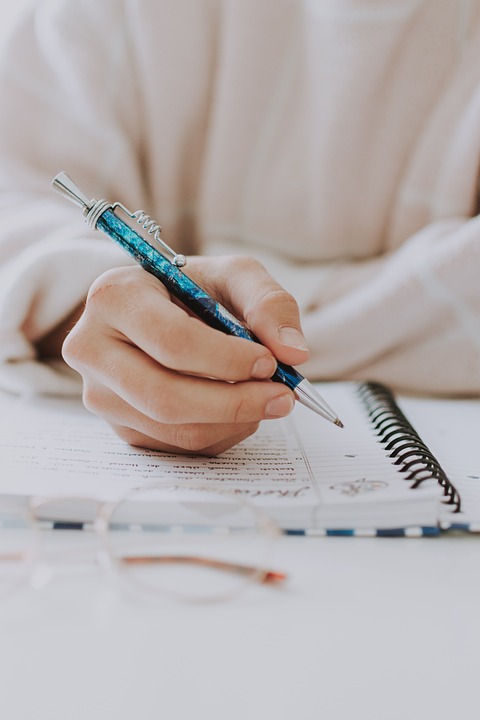















Add Comment