Step 1: Setting Up the Environment
The first step in building dynamic websites with PHP is to set up the development environment. Install a web server such as Apache, and a database server like MySQL. You can use a pre-packaged solution like XAMPP or MAMP to simplify the process. Once the servers are installed, make sure PHP is configured correctly by creating a phpinfo file and accessing it through a web browser.
Step 2: Creating the Database
Dynamic websites often rely on databases to store and retrieve data. Create a database using a tool like phpMyAdmin or MySQL Workbench. Design the database schema by defining tables, relationships, and constraints. Populate the database with sample data to test the functionality of the dynamic website.
Step 3: Connecting PHP to the Database
To interact with the database from PHP, establish a connection using the mysqli or PDO extension. Create a database connection file that contains the connection details such as hostname, username, password, and database name. Include this file in every PHP script that needs to access the database.
Step 4: Handling User Input
Dynamic websites need to respond to user input such as form submissions, button clicks, or URL parameters. Use PHP to retrieve user input from the request and sanitize it to prevent SQL injection or cross-site scripting attacks. Validate the input against predefined rules to ensure data integrity and security.
Step 5: Generating Dynamic Content
To create dynamic content on a website, embed PHP code within HTML markup. Use PHP to query the database, manipulate data, and generate dynamic content based on user interactions. Implement logic to conditionally display content, apply formatting based on user preferences, or personalize the user experience.
Step 6: Implementing User Authentication
Secure dynamic websites by implementing user authentication and authorization. Create a login system that validates user credentials against a database of registered users. Use sessions or cookies to maintain user authentication across multiple pages and prevent unauthorized access to sensitive information.
Step 7: Testing and Debugging
Before deploying the dynamic website to a production server, thoroughly test and debug the functionality. Use tools like Xdebug or PHPUnit to automate testing, identify performance bottlenecks, and fix bugs in the code. Perform cross-browser and cross-platform testing to ensure the website behaves consistently across different environments.
By following these step-by-step guidelines, developers can build dynamic websites with PHP that are secure, scalable, and responsive to user interactions. PHP’s flexibility and robust features make it an ideal choice for creating dynamic web applications that meet the needs of modern users. With the right tools and techniques, developers can harness the power of PHP to build dynamic websites that deliver a seamless user experience.
















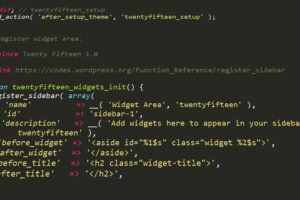













Add Comment