Interactive Study Tools to Enhance Your Biology Exam Prep
Biology, the study of life and living organisms, is a vast field that encompasses a wide range of topics, from cellular structures and processes to ecology and evolution. Students of all levels often find biology challenging due to its complexity and breadth. However, the advent of interactive study tools has changed the landscape of exam preparation. These resources not only make learning more engaging but also help students retain and apply knowledge more effectively. In this article, we will explore various interactive study tools that can enhance your biology exam preparation, discuss their benefits, and provide practical tips for maximizing their effectiveness.
1. Understanding Interactive Study Tools
Interactive study tools encompass a wide variety of resources that encourage active learning and engagement. They include applications, online platforms, games, and interactive textbooks that allow students to interact with content in a dynamic manner. Unlike traditional study methods, which may involve passive reading or rote memorization, interactive tools facilitate a deeper understanding of concepts through hands-on experiences and active participation.
1.1. Types of Interactive Study Tools
- Apps and Software: Digital platforms that provide interactive quizzes, flashcards, videos, and simulations.
- Online Learning Platforms: Websites that offer structured courses with interactive components like forums, quizzes, and peer collaboration.
- Educational Games: Fun and engaging ways to reinforce knowledge through competition or storytelling.
- Interactive Simulations: Software that mimics real-life biological processes, allowing students to experiment in a virtual environment.
- Virtual Labs: Online laboratories that allow students to conduct experiments without the need for physical lab equipment.
2. Benefits of Using Interactive Study Tools
2.1. Enhanced Engagement
Traditional study methods can often feel monotonous, leading to disengagement from the material. Interactive tools inject a level of interactivity that keeps students engaged. When students actively participate in their learning process, they are more likely to invest time and effort into understanding the subject matter.
2.2. Improved Retention
Research has shown that active learning strategies significantly improve information retention. Interactive tools allow students to apply concepts in various contexts, making it easier to remember the material during exams. Engaging with quizzes, flashcards, and games helps students reinforce their knowledge through repetition and application.
2.3. Immediate Feedback
One of the key advantages of interactive study tools is the ability to provide instant feedback. Many apps and online platforms grade responses immediately, allowing students to identify their strengths and weaknesses right away. This feature helps students concentrate their efforts on topics that require more focus.
2.4. Accessibility and Flexibility
With the advent of online resources, students can access study materials anytime and anywhere. This flexibility allows for personalized learning experiences, catering to diverse learning styles and paces. Students can study at their convenience, making it easier to integrate exam preparation into busy schedules.
2.5. Collaboration Opportunities
Many interactive study tools facilitate collaboration among students. Online forums and collaborative platforms allow students to discuss challenging topics, share resources, and quiz each other. This collective learning environment can lead to a deeper understanding of the material and help clarify doubts through peer discussions.
3. Recommended Interactive Study Tools for Biology Exam Prep
3.1. Quizlet
Quizlet is a popular interactive study tool that allows users to create digital flashcards, quizzes, and games. Its intuitive interface makes it easy to create sets of cards that can help reinforce key biology concepts such as taxonomy, cellular processes, and genetics. Additionally, students can explore sets created by others, offering a wealth of material beyond what they might compile alone.
How to Maximize Quizlet:
- Create Your Own Flashcards: Tailor flashcards to your syllabus or areas where you need extra help.
- Utilize Different Study Modes: Quizlet offers various learning modes such as "Learn," "Test," and "Match" to cater to different study needs.
- Join Study Groups: Collaborate with classmates by sharing your flashcard sets and quizzes.
3.2. Kahoot!
Kahoot! is a game-based learning platform that allows educators and students to create quizzes that can be played in real-time. Kahoot! makes studying competitive and fun, as students can challenge their peers on various biology topics.
How to Maximize Kahoot!:
- Create Custom Quizzes: Tailor quizzes to your specific curriculum, focusing on areas that are frequently tested.
- Play With Friends: Engage in live games with classmates for a collaborative learning experience.
- Review After Playing: Use the results from games to identify areas needing improvement and revisit those topics.
3.3. Anki
Anki is a flashcard-based app that employs spaced repetition to help students memorize information effectively. It’s particularly useful for topics that require heavy memorization, such as nomenclature in microbiology or anatomical structures.
How to Maximize Anki:
- Import Shared Decks: Use decks created by other users to save time and access a broader range of information.
- Customize Cards: Add images and audio clips to make flashcards more engaging and memorable.
- Review Regularly: Stick to a regular review schedule to maximize the benefits of spaced repetition.
3.4. Labster
Labster provides a virtual lab experience that offers interactive simulations in various areas of biology. Students can conduct experiments and explore complex biological processes in a controlled, virtual setting.
How to Maximize Labster:
- Follow the Tutorials: Use the provided tutorials to familiarize yourself with the software before diving into complex simulations.
- Take Notes: As you work through simulations, take notes on key concepts to reinforce learning.
- Review Simulations Multiple Times: Revisit simulations to solidify understanding and ensure retention of information.
3.5. 3D Biology Apps
Apps like 3D Cell Simulation allow students to explore cellular structures in a three-dimensional environment. This immersive experience helps visualize complex concepts such as cell organelles and their functions.
How to Maximize 3D Biology Apps:
- Interact with Models: Spend time exploring different features and functions of cellular structures to enhance understanding.
- Quiz Yourself: After exploring, use quizzes to assess your retention of the information learned in the app.
- Collaborate with Peers: Discuss the models and their functionalities with classmates to gain different perspectives.
3.6. Online Learning Platforms (e.g., Coursera, edX)
These platforms offer structured courses across varying biology topics. Courses often include interactive components like discussion forums, quizzes, and peer reviews and are usually created by reputable educational institutions.
How to Maximize Online Learning Platforms:
- Choose Courses Relevant to Your Exam: Select courses that cover topics on your syllabus.
- Engage in Discussions: Participate in forums to clarify doubts and gain insights from peers and instructors.
- Complete All Assignments: Ensure that all quizzes and assignments are completed to reinforce learning.
3.7. YouTube Educational Channels (e.g., CrashCourse, BioMan Biology)
YouTube is a treasure trove of educational content. Channels like CrashCourse offer engaging, fast-paced insights into biology topics, making complex subjects more digestible.
How to Maximize YouTube Educational Channels:
- Take Notes While Watching: Write down key points, definitions, and concepts for better retention.
- Revisit Videos: Watch videos multiple times for complex topics to reinforce understanding.
- Join the Community: Engage in the comment sections for additional discussions and insights.
4. Best Practices for Using Interactive Study Tools
4.1. Set Clear Goals
Before diving into study tools, identify clear, measurable goals. Whether it’s to master a certain topic or achieve a specific score, having defined objectives will help maintain focus and motivation.
4.2. Complement Different Tools
Utilize a combination of tools for a more holistic study approach. For instance, combine the use of flashcards from Anki with interactive simulations from Labster for a comprehensive understanding of complex topics.
4.3. Schedule Regular Study Sessions
Establish a routine for using interactive study tools. Regular study sessions not only enhance retention but also prevent the stress of last-minute cramming.
4.4. Assess Your Progress
Consistently monitor your progress and adapt your study plan based on performance. Identify weak areas and spend extra time reinforcing those concepts.
4.5. Stay Engaged
Keep the study experience enjoyable by mixing up different tools and styles regularly. This variety can help combat monotony and keep morale high.
Conclusion
The rapidly evolving field of biology demands an equally dynamic approach to study and exam preparation. Interactive study tools provide students with opportunities for engaging, effective, and enjoyable learning experiences. By leveraging these resources, students can enhance their understanding of complex biological concepts, improve retention, and ultimately achieve better results on their exams.
As biology continues to be a cornerstone of scientific education and inquiry, embracing interactive study tools not only prepares students for academic success but also fosters a deep, lifelong appreciation for the wonders of life. Whether you are a novice or a seasoned biology student, integrating these tools into your study routine can transform your exam preparation experience.
References
- Mayer, R. E. (2014). The Cambridge Handbook of Multimedia Learning. Cambridge University Press.
- Moreno, R., & Mayer, R. E. (2007). Interactive Multisensory Learning Environments. Educational Psychologist, 42(3), 145-153.
- Brusilovsky, P., & Millán, E. (2007). User Modeling for Adaptive Hypermedia and Adaptive Educational Systems. In The Adaptive Web (pp. 3-36). Springer.
- Hattie, J., & Timperley, H. (2007). The Power of Feedback. Review of Educational Research, 77(1), 81-112.
- Clark, R. E., & Mayer, R. E. (2016). e-Learning and the Science of Instruction: Proven Guidelines for Consumers and Designers of Multimedia Learning. Wiley.

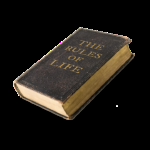



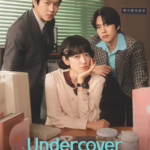

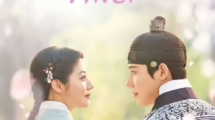

















Add Comment